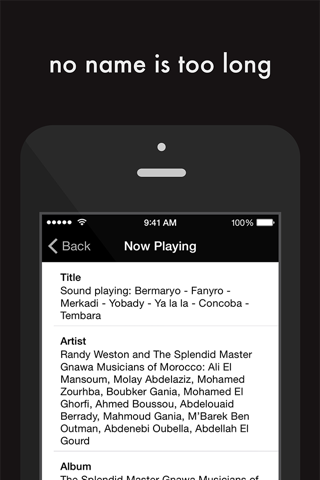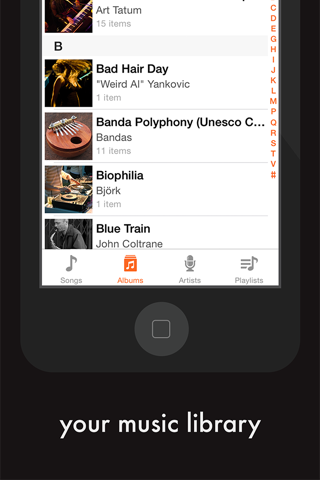"Play music by ear"
AudioScrub (PLAY Edition) is a musical assistant that helps you learn to play your favourite songs.
It can control the Music app (including streaming Apple Music songs), loop parts of a song, display a waveform, and rewind or fast forward like a tape player.
Use your ears to learn jazz solos, fiddle tunes, math rock, indigenous music, classical pieces, Lady Gaga… Whatever grooves you, this app will help you develop your listening ability.
* * * FEATURES * * *
1. See and scroll.
A fluid, scrollable waveform allows you to quickly and visually access different areas of the song. No need to pinch and zoom to go back and forth between large and small scales because both are visible simultaneously.
2. Tapedeck-style playback.
Say goodbye to accidentally pressing the rewind button and losing your place in the song. You probably want to go back just a bit, so thats what the rewind button does: tap to jump back two seconds; hold to seek backwards.
3. Play that again, and again, and again, and…
Create a loop and set in and out points by tapping the buttons or dragging the sliders. With unlimited loops, you can have one for intro, verse, chorus, solo, head, coda…
4. To the left, to the right.
To save time, you can set a loop to the correct number of bars and then just shift to the left or right. This lets you practice in musical sections without re-creating the same loop several times.
5. Über comfort.
The playback buttons are large and positioned in a way that natural for your hands. You can play, pause, and rewind without looking at the screen.
6. ALL THE TAGS.
You can finally see all of the musical metadata without truncation, including the title, artist, album, composer, and release date.
* * * TECHNICAL SPECIFICATIONS * * *
• Control the Music app
• Control Apple Music songs while streaming
• Start playing from the Music app and continue here
• Loop sections or the entire song
• Save unlimited loops
• See and scroll waveform of song
• Coarse speed change
• Rewind and fast forward like a tape player
• Navigate playlists
• Repeat songs, albums, or playlists
• View metadata (Title, Artist, Album, etc…) without truncation
• Play songs from the Music app
• Stream songs via AirPlay
• No file management: works with any song in the Music app
• VoiceOver support
• Clean interface
• No complicated instructions
• No annoying ads or review popups
• No behavioural analytics or 3rd party trackers
• Universal app for iPhone, iPad, and iPod touch
* * * BUG REPORTS, SUPPORT, FEEDBACK * * *
From within the app, tap the Info button, then select Send Feedback.
* * * TWO FLAVOURS * * *
AudioScrub comes in two flavours - REMIX and PLAY. Both of them have similar features and share the same look and feel.
Use REMIX Edition to change the speed, key, or tuning of the song; it has high quality sound adjustments.
Use PLAY Edition to work with playlists or streaming Apple Music songs. Its like a remote control for the Music app, so you can start playing there and finish here!
Both will be useful on your musical journey.
* * * QUOTES * * *
"Use it daily. Favorite music app."
"allows me to spend the least amount of time touching my iPad and the most time actually picking up notes and wrtiting them down on my sheet. Im already transcribing my third song and its really quite fun"
"Very easy to use. I play bass and just learned a song with this app. I was able to do everything with one hand and keep the other on my instrument."
"Beautiful and very comfortable interface. The app is very simple and allows you to do with eye gestures what other applications are making it more complicated."
"Simply the best and easiest app I have ever used!! Super easy to figure out and I use it all the time. A must have for musicians!!!"
"Its very easy to use and a wonderful tool for language learners."
"Its obvious this app was designed by a musician who needed a better music player for learning and practicing songs."